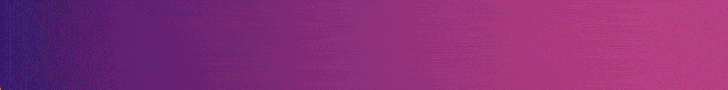Studio Display was revealed this week by Apple. When the user connects the display to a Mac, it has a 27-inch 5K panel, as well as a camera, microphone, and speakers. What about the Microsoft Windows platform? You may utilize Apple's $ 1599 monitor on your Windows PC if you require it for whatever reason, but there are certain restrictions.
An Apple spokeswoman told The Verge that Studio Display would be identified as a regular display when connected to a Windows PC via a Thunderbolt connection (not all PCs support it). However, if you purchased any of these for use on Windows, there are a few things to keep in mind.
According to Apple, users can also turn on the 12-megapixel webcam built into the Windows app, as well as a microphone and speakers. However, there are some features that only work when Studio Display is connected to your Mac.
Center Stage is a feature that focuses images on people during video calls and video recordings and is only available on macOS. The same is true for spatial audio support using Dolby Atmos or the "Hey Siri" feature. So basically, you need a Mac running macOS to get all the features of Apple's Studio Display.
Therefore, although you can use Studio Display on Windows, we do not recommend purchasing Studio Display for this purpose. The company also notes that the display has a 5K 60Hz panel, but the resolution may vary from computer to computer. If your computer does not support 5K resolution, video output will be limited to 4K or less.
The new Studio Display will be available on March 18th and will start at $ 1599.