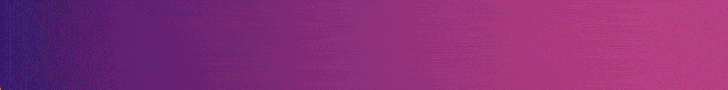Apple supports iPhones for around seven years before they stop receiving major iOS updates. So what are the implications of an iPhone that can no longer move on to the next major version each fall?
Your iPhone Will Eventually Stop Receiving Updates
By current estimations, Apple provides around seven years of support for the iPhone. The iPhone 6s and iPhone SE launched in 2015 and 2016 respectively, running iOS 9. Both of these models were able to upgrade to iOS 15 in 2021, which means they’ve received seven iOS upgrades and at the time of writing are still receiving ongoing support.
The iPhone 5s launched in 2013 with iOS 7 and eventually ceased receiving updates after iOS 12 released in 2018, which equates to a support period of six major versions. Earlier iPhones like the iPhone 5 only saw five major revisions of iOS. So, as time has gone on, Apple has been supporting its smartphones for longer periods of time.
But age comes for us all eventually, and your iPhone is no different. Eventually, Apple will stop supporting your device with major iOS updates. This means you won’t be able to upgrade to the shiny new version each fall. It’s difficult to predict when this will be even with current estimates, since only Apple can tell.
It’s possible that newer devices will last even longer than older ones, especially as the hardware that powers the iPhone becomes more efficient and capable.
Unsupported Devices May Receive Security Updates
The good news is that even devices that are no longer receiving major iOS upgrades receive over-the-air updates from time to time. You can take a look at Apple’s security updates log to see evidence of this.
For example, iOS 12.5.5 was released in September 2021, targeting the iPhone 5s and iPhone 6 (plus some older iPad and iPod Touch models), around the same time that iOS 15 was rolling out. This update addressed known security issues in Safari and other areas of the operating system.

Unfortunately, these updates only target the most critical problems. Smaller bugs and lower priority security issues will go unaddressed since Apple focuses development on the latest version of iOS. For that reason running an older device still presents a security risk, particularly if the device is stuck on a much older version of iOS.
The Problem With Outdated Versions of iOS
Security risks are by far the biggest concern with outdated software of any kind. These could allow attackers to run unsigned code on your device through a web browser which could lead to personal information becoming compromised. An attack could even cause your device to stop working altogether (as was the case with an iMessage exploit that was patched in 2019).
In addition to exposing yourself to security problems, you’ll also miss out on new features that Apple rolls out each fall. This can range from simple tweaks and enhancements to the iOS formula to major new versions of in-built apps like Notes and Safari.
In the case of Safari, you might find that some websites no longer render or behave in a predictable manner. In iOS 15, Notes introduced a feature that allows you to use tags to organize things, but on older versions of the Notes app any notes that use tags will be hidden completely.