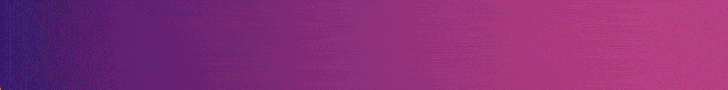Google has been flirting with the concept of quick phrases — commands you can throw at the Assistant without saying "Hey Google" first — for a long time. At I/O 2019, the company showed off the ability to cancel an alarm by just saying "stop." That was followed up by more quick phrases with the Pixel 6 and 6 Pro last year, letting you execute other rapid commands like "snooze," "answer," or "decline." Now you can quickly tell your smart speaker or display to shut up with some expanded functionality for that "stop" command.
If Assistant is talking a little too much, you can make it stop at any time by just muttering "stop" — no "Hey Google" needed. If it's in the middle of saying something, uttering the magic word should make it shut up immediately. The feature will also work even if you don't happen to have Continued Conversation enabled.
This sounds like a very welcome addition to the service's repertoire — conversations with the Assistant sometimes get a little long in the tooth, especially when you ask it for things like weather reports, and having the ability to tell it to shush is great.
With this change, you can now use that command to stop alarms and conversations with the Assistant alike — all without having to say "Hey Google" beforehand. The Pixel 6 still has a wider roster of those quick phrases, but as of now, those are specific to those phones, while "stop" is intended for a wider audience. While that might change eventually, as there's evidence it will, for the time being, you're still going to have to say "Hey Google" for most stuff.
If the command is not working for you, make sure your smart speaker/display and your Google Home app are both fully up to date. If they are, maybe give it a few days.