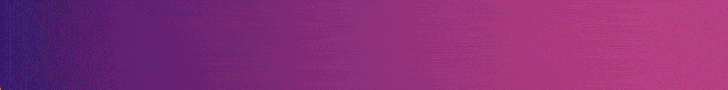Google's Chrome OS software is in a constant state of evolution. And for the tinkering-lovin' tech nerds among us, that means there's always an opportunity to find and embrace something new — often long before it's officially released and available to the masses.
Well, gang, we've got quite the tasty treat to tinker with today. It's a massive update Google's been cookin' up for its Chromebook app launcher for a while now, and it'll bring a significant change not only to how your device looks but also to what it's like to use.
The new Chrome OS launcher design has actually been under development since this summer. Thus far, though, the work has mostly been taking place in the higher-tier, less stable Chrome OS channels, where regular Chromebook-owing' folk rarely dare venture.
But no more: The revamped and spruced up Chromebook app setup is now available in the regular Chrome OS stable channel — and while you still have to do a teensy bit of digging to uncover it, it's not at all difficult to manage.
So strap on your dorkiest-looking spelunking' hat and get ready to meet the Chromebook interface of the future — available for you to experience this very minute, if you know where to look.
Here's all you've gotta do:
- Open up a new Chrome browser window on your Chromebook and type chrome:flags into the address bar.
- Type launcher into the search box at the top of the screen that comes up.
- See the line that says "Productivity experiment: App Launcher"? Click the box next to it and change it from "Default" to "Enabled."
- Next, look for the line labeled "Launcher Categorical Search" and make that same switch there.
- Now click the blue Restart button in the lower-right corner of the screen and allow yourself to get giddy with anticipation.
Within a couple of seconds, your Chromebook will restart — and once it does, you can simply click the circle-shaped icon in its lower-right corner or hit that aforementioned Everything Button to explore your snazzy new info-seeking setup.
Just note that the setup is still a work in progress, so you're bound to run into the occasional imperfection at this point. It's also optimized mostly for the desktop side of things at the moment, so if you're using your Chromebook in its tablet state, don't expect to see anything earth-shattering just yet.
The new launcher is available in the stable channel of Chrome OS 94, which should be on the vast majority of current Chromebooks right now, as well as on the newer and still-actively-rolling-out Chrome OS 96 update (which, confusingly, is the release that's coming immediately after Chrome OS 94 — it's a long story).
The experience is a bit more polished on the latter side, not surprisingly, but it's still quite usable and stable even on that earlier version — with the only major quirk I've run into being some glitchiness with proper app folder functionality.
Oh, and as for the lighter motif you might've noticed in the launcher and shelf areas in my screenshots? That's another hidden Chrome OS flag you can activate, if you're so inspired. (Consider it a bonus for reading this far down in the story!) Just head back into that same flags area from a minute ago and search for dark/light to find it.
Combined together, these updated elements will give you a refreshingly light and streamlined new Chrome OS experience with plenty of practical advantages. It's a lovely little upgrade, all in all — and best of all, it's one you can grant yourself without spending a single dime or exerting even an ounce of unnecessary energy.