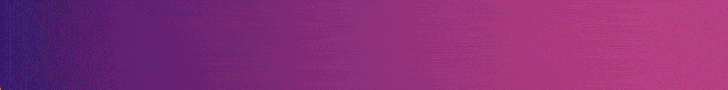Adobe has announced an update to both Lightroom Classic (to version 10.2) and Lightroom (to version 4.2 on desktop) with a few new changes and performance enhancements. Both updates are available to download from Creative Cloud immediately.
Adobe Lightroom Classic
Starting with Lightroom Classic, Adobe has improved performance (faster loading times), added tethered view for Nikon cameras in beta, added new cameras and lenses to the list of supported profiles, and removed red-eye. States that it has become possible. Removed from copy / paste workflow.
Adobe has made particular performance improvements when it comes to filmstrip and grid scrolling on macOS. Navigating a series of images with the Library Loupe, Develop, and Comparison View filmstrip is now faster and smoother. Adobe has also added optimizations to the library grid to make it "less friction" when scrolling through collections.
Common batch editing features such as copy / paste, sync settings, quick develop, and automatic sync reduce waiting time, making larger batches of images more noticeable.
Nikon's Tether Live View (Beta) has been added to allow applications to control the camera. When active, the live view from the camera is displayed in a resizable window with the option to rotate the orientation. Focus controls, including autofocus, are also displayed. Currently, this feature is only available on Nikon DSLRs, but Adobe says support for Z-series cameras will start shortly.
In this release, red-eye removal is no longer part of the copy / paste workflow, including the Paste From option. Red-eye removal adjustments can now only be copied from one image to another via the auto-sync feature.
Finally, Adobe has added some lens and camera profiles to Lightroom classic. Samsung Galaxy S21 / S21 +, Galaxy S21 Ultra, Sony 35mm f / 1.4 G-Master, Sony Alpha 1, Fujifilm GFX 100S, Sony FX3 have all been added along with some other camera bodies. And the lens.
Adobe Lightroom CC
Adobe Lightroom has the same new camera and lens support as Lightroom Classic, but with some other updates and enhancements.
What's new in Lightroom for the desktop is the Learning and Discovery sections. This is an additional social-focused feature that displays tutorials and interactive edits by photographers in the Lightroom community. Adobe has also added new profile support for Apple Pro Raw images. These are now imported using the Pro Raw profile by default. This was done to ensure that Lightroom's desktop and mobile match exactly what they see in the camera. Lightroom also displays a new activity panel that combines user activity into notifications in both desktop and mobile applications. You can also mute certain panel settings if you want to edit and view the photo without activating certain settings.
In any view, you can now click the Filter icon next to the search bar to filter display options such as Edited, Type, and Keywords.