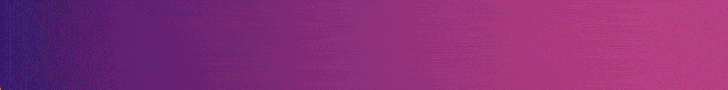The QR code, which has recently revolutionized online payment services, is now included in the citizen app. The government has made such arrangement targeting the services and offices that need to verify the identity of the citizens.
The QR code has been made available in the app since the official launch of the Citizen app on Sunday. The government claims that QR code is a new use in the world.
Whether it is a government office or a bank or financial institution, a public service delivery body or an educational institution, verifying the identity of a citizen has always been a headache. On the other hand, the hassle of carrying a photocopy of citizenship, related documents and passport size photo to get any service is also the same.
On top of that, we have been hearing reports of personal details being misused and stolen. Now the Citizen app is going to solve this kind of problem.
Certified details like citizenship, passport, voter identity card, educational certificate, PAN number, etc. of every citizen are attached in the citizen app. Based on those details, the Citizen app will establish and verify the identity of the citizen.
For this, there is a QR code scanner in the upper right corner of the Citizen app. This QR will end the obligation to submit personal details and documents to get any service.
For example, you can open a bank account online, fill out a public service form and get a SIM card by scanning a QR from a citizen app. It is also said that this facility can be easily used in all places where e-commerce, plane ticket purchase, hotel booking and other citizen's identity should be revealed.
This will save the time of the citizens, save the expenses and there will be no compulsion to the concerned bodies and there will be no risk of fraud. In order to verify the identity of a citizen, the basic details of a person are classified into 5 parts in the app.
The profile contains the person's name, address, date of birth, gender, mobile number, email address and photo. Similarly, information such as citizenship, passport, permanent account number-PAN, educational certificate are also kept separate.
Offices serving citizens are listed as clients in the Citizens app. The citizen app only gives access to the necessary information of the citizen.
While verifying the citizen's identity through the citizen app, the service provider body is not allowed to take a copy of the personal details. While scanning the QR to verify the identity, the citizen app shows the information that the concerned body is trying to access.
Whether or not to grant such access is up to the individual concerned.