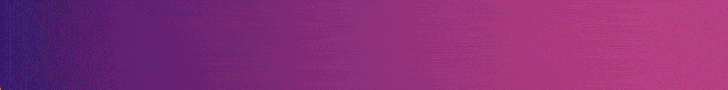A common setting on many digital cameras, RAW is a filetype option many professional photographers prefer over JPG, despite a huge disparity in file size. Find out why, what RAW is, and how you can benefit using this professional quality filetype.
What is Camera RAW?
RAW is an answer to the limitations of the JPG file format, the original filetype developed specifically for digital photography by the Joint Photographic Experts Group. When shooting in JPG, a combination of you and your camera make decisions about the kind of information captured and stored as a digital file. When shooting in JPG, these decisions are processed and rendered, and then defined in the limited number of colors of an RGB color space. What does this mean? While it may seem like it means that it is simply an uncompressed file format, you would be wrong. Well, you’d be right and wrong, as RAW is not compressed the way JPG is, but it is far more than a file free of JPG artifacts.
24 Bit RGB, the most common format for digital JPG photography, is more limited than the full spectrum of colors your eye can see. Any color space (aka color gamut) will be. Depending on the camera, RAW files literally capture a larger range of color, and provide minimal in-camera processing, allowing for photographers to later condense image information as they see fit later, rather than the camera sees fit in the moment of shooting. Confused? Keep reading, as it can be hard to explain the reasoning behind RAW in a single section.
Raw as a Digital Negative
RAW is a minimally processed format. “Minimal Processing” means less decisions made on the fly and less information thrown away when an image is taken. This gives photographers the level of control similar to working with film negatives, except with greater and more dynamic control, as RAW is digital. When images are shot onto light sensitive film, no matter what processing is done, light has struck that light sensitive film, and a clever photographer could under or overdevelop film, or dodge and burn prints in order to bring out the value range and colors of the light that literally hit the film.
RAW is based on a similar idea. JPG is sort of like the final product; a print already made from a negative—a static final product. RAW is more of a simple record of light traveling through the lens, the way a negative is a record of the light that hit it as the aperture opened. While it is rendered in pixels, those pixels have much more “behind the scenes” information than you might think looking at that RAW image in your digital SLR display.
Thousands of Incompatible File Formats
Remember that Photoshop isn’t the only game in town for opening and processing Camera RAW—Adobe Lightroom also has good support for processing and similar tools for adjusting White Balance and “developing” your digital negatives. It is also a considerably cheaper retailing product, and can be a nice midway step for the photo enthusiast that isn’t ready to make the commitment of a full license for Photoshop.
What is White Balance?
Your eyes are exceptionally good at adapting to changes in light, much more so than cameras, which are generally calibrated to photograph in well-lit conditions of pure white light, like that from the sun. Besides being able to see in relatively low levels of light, one of the things most of us tend to miss is the color of the light cast by color sources.
When photographers used to have to use film, they would have to meticulously plan out what color light they would be shooting in and buy and use film of a specific temperature in order to ensure that their photographs did not end up with a color cast over them undetectable by the human eye.
Fortunately, not only do modern SLRs have the ability to switch effortlessly from one white balance setting to another, most of them will select a white balance setting for you without you even being aware of it. But RAW files do not have the option of picking specific white balance settings. Why? Because it captures image information in all white balance settings. Shooting images in Camera RAW will allow a photographer to adjust image temperature and white balance over and over again without damaging the image information in the file.
Control over white balance is a huge coup for photographers, and being able to adjust and counter for the nearly invisible effects of light can help even amateur photographers get very quality shots.
Processing and “Developing” in a Bigger Color Space
Another advantage of RAW are the increased color space. Standard RGB files are 24 bit, with 8 bits (or 256 colors) per channel. RAW files are 12 bits for each color channel, creating a 36 bit RGB file. This allows you to process your file’s rich content and create final images that have excellent value ranges after being processed. Take a look at the photo above being processed in the Photoshop Camera RAW program and keep reading to understand more.